Article: Savannah CVS to Git migration
The Savannah CVS to Git migration article guides the reader through the necessary steps in migrating a Savannah hosted project that uses CVS as its VCS (Version Control System) to the more modern and powerful Git, preserving all the project’s history and improving the user naming in commit records.
- Savannah is the GNU project’s software forge, also available for the free software community at large.
- CVS is the Concurrent Version System, a traditional and popular centralized VCS.
- Git is the stupid content tracker, a modern and widely adopted distributed VCS.
This article presents two alternative methods, each one based on a
particular migration tool, that can be used to accomplish CVS to Git
repository conversion: cvs2git and cvs-fast-export. You can
experiment with both and choose which one suits you best.
- cvs2git is part of the larger cvs2svn package.
- cvs-fast-export is a tool authored by Keith Packard and currently maintained by Eric S. Raymond.
A handful of command-line tools are used in the procedures described
in this article. They must be properly installed in your computer,
and are likely to be available from your GNU/Linux distribution’s
package repositories. If any happen not to be, you’ll have to fetch
its source code in order to build and install from there. That should
be straightforward, though. In addition to cvs2git,
cvs-fast-export and git, we’ll use rsync.
- rsync is a tool designed for fast incremental remote files transfer and synchronization.
The commands that you need to type are preceded with a $ sign. The
command’s output is shown in the lines immediately following it. That
output resembles the one you would obtain by running the same command
adapted to your circumstances, but are likely different. The
command-line and output pair are meant to be thought as a screenshot
of a terminal window, but for brevity’s sake we’ll omit repetitive
output by using the [...] ellipsis character sequence.
The original motivation for writing this article arose when I decided to migrate GNU ccd2cue, one package I’ve authored and maintained for the GNU project, from its original CVS-based code repository to a Git-based one, before I started working on the package’s new release (version 0.4 at the time). Therefore, for the sake of simplicity and comprehension, in this article we’ll assume we are working to solve that particular problem case and thus the following meta-information holds about the project in Savannah:
- User name: oitofelix
- Project name: ccd2cue
- Domain: gnu.org
Needless to say, you’ll have to adapt this information to the case at
hand; for that end you can consider those as meta-variables, if you
like. For instance, if you are not a GNU maintainer your project is
probably hosted at the non-GNU Savannah
and therefore the domain must be regarded as nongnu.org. Other
modifications that may be required (and I’m aware of) are explicitly
noted as such in their respective context. However, unforeseen
circumstances might arise from differences in repository structure,
run-time environment, project requirements, server-side modifications,
among other factors. Therefore, be warned that your mileage may vary.
Furthermore, this article is distributed in the hope that it will be
useful, but without any warranty; without even the implied
warranty of merchantability or fitness for a particular
purpose.
I’d like to thank Assaf Gordon, the very helpful Savannah hacker
whose expertise with cvs-fast-export is the basis for this article
on that matter.
Obtaining CVS repository from Savannah
Firstly, we need to obtain from Savannah a local copy of the entire
project’s CVS repository. We’ll use rsync in order to do that:
$ rsync -av rsync://cvs.savannah.gnu.org/sources/ccd2cue . receiving incremental file list ccd2cue/ ccd2cue/CVSROOT/ ccd2cue/CVSROOT/checkoutlist ccd2cue/CVSROOT/commitinfo [...] ccd2cue/ccd2cue/src/Attic/error.c,v ccd2cue/ccd2cue/src/Attic/error.h,v sent 2,685 bytes received 1,907,505 bytes 103,253.51 bytes/sec total size is 1,897,875 speedup is 0.99
If everything went well the local directory ccd2cue should contain
the CVS repository.
$ ls ccd2cue/ ccd2cue CVSROOT
Enabling Git repository at Savannah and cloning it
It’s necessary to enable the Git repository at Savannah and clone it so we can import the converted repository and push it back. In order to do that, we have to go to Savannah project’s feature selection page and click to check the “Git” option like in the picture below:
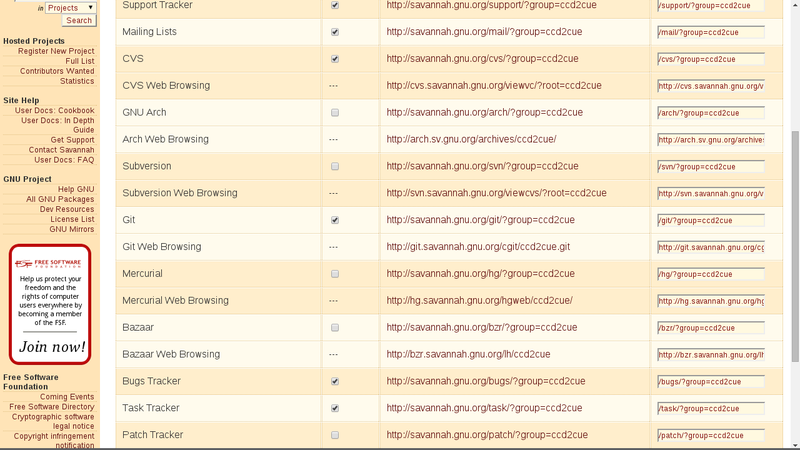
Wait about 30 minutes until the repository creation job is tackled by
the server and then clone the repository into the ccd2cue.git
directory — not ccd2cue since it is occupied by the copy of
ccd2cue’s CVS repository made in the previous step.
$ git clone oitofelix@git.sv.gnu.org:/srv/git/ccd2cue.git ccd2cue.git Cloning into 'ccd2cue.git'... warning: You appear to have cloned an empty repository. Checking connectivity... done.
If the server hasn’t completed the Git repository creation we’ll see instead an error message.
$ git clone oitofelix@git.sv.gnu.org:/srv/git/ccd2cue.git ccd2cue.git Cloning into 'ccd2cue.git'... fatal: '/srv/git/ccd2cue.git' does not appear to be a git repository fatal: Could not read from remote repository. Please make sure you have the correct access rights and the repository exists.
We have to keep trying from time to time until we succeed.
Using cvs2git to convert the repository
Now it’s time to do the actual conversion to a Git repository. You can use the method described in this section or go to cvs-fast-export section for an alternative method.
The cvs2git conversion process is driven by the so called “options
file”. That file is a regular Python program that can be used to
fine-tune the conversion. The easiest and practical way to get
started in writing it is to modify the extensively commented options
file distributed along the cvs2svn package. In my computer this
file is located at
/usr/share/doc/cvs2svn/examples/cvs2git-example.options.gz.
Setting up cvs2git options file
To produce a working options file, which can give us good results for this conversion, we just need to make half dozen changes or so to the vanilla options file. Below are the necessary changes in unified diff format grouped by their intention.
Define CVS repository directory and unset temporary directory
The CVS local repository directory is the ccd2cue directory fetched
from Savannah at the last step.
@@ -560,7 +550,7 @@
# The filesystem path to the part of the CVS repository (*not* a
# CVS working copy) that should be converted. This may be a
# subdirectory (i.e., a module) within a larger CVS repository.
- r'test-data/main-cvsrepos',
+ r'ccd2cue',
# A list of symbol transformations that can be used to rename
# symbols in this project.
The temporary directory is where cvs2git outputs the resulting
files. We want them to be placed in the current working directory,
thus we unset it.
@@ -122,8 +122,6 @@ #logger.log_level = logger.DEBUG -# The directory to use for temporary files: -ctx.tmpdir = r'cvs2svn-tmp' # During FilterSymbolsPass, cvs2git records the contents of file # revisions into a "blob" file in git-fast-import format. The
Define blob and dump output file names
The whole conversion process outputs two files, which must be fed to
git fast-import. The blob file comprises the revision contents.
@@ -135,7 +133,7 @@
ctx.revision_collector = GitRevisionCollector(
# The file in which to write the git-fast-import stream that
# contains the file revision contents:
- 'cvs2svn-tmp/git-blob.dat',
+ 'blob',
# The following option specifies how the revision contents of the
# RCS files should be read.
The dump file comprises the change-sets and branch/tag information.
@@ -528,7 +518,7 @@
ctx.output_option = GitOutputOption(
# The file in which to write the git-fast-import stream that
# contains the changesets and branch/tag information:
- os.path.join(ctx.tmpdir, 'git-dump.dat'),
+ 'dump',
# The blobs will be written via the revision recorder, so in
# OutputPass we only have to emit references to the blob marks:
Set symbol transformation rules
When moving to Git it’s a good practice to tag the HEAD of the
repository with something like cvs-repository-moved-to-git, so
people reaching it can see that the repository is not being updated
anymore. The change below prevents cvs2git from generating the same
tag in the Git repository.
@@ -575,6 +565,7 @@
# branches correctly. The argument is a Python-style regular
# expression that has to match the *whole* CVS symbol name:
#IgnoreSymbolTransform(r'nightly-build-tag-.*')
+ IgnoreSymbolTransform(r'cvs-repository-moved-to-git'),
# RegexpSymbolTransforms transform symbols textually using a
# regular expression. The first argument is a Python regular
Tag names in CVS are quite restrictive while in Git they are a lot
more permissive, thus we’ll transform the old release tags rel_0-1,
rel_0-2,… into the more appropriate 0.1, 0.2 and so on.
@@ -591,6 +582,7 @@
# r'release-\1.\2'),
#RegexpSymbolTransform(r'release-(\d+)_(\d+)_(\d+)',
# r'release-\1.\2.\3'),
+ RegexpSymbolTransform(r'rel_(\d+)-(\d+)', r'\1.\2'),
# Simple 1:1 character replacements can also be done. The
# following transform, which converts backslashes into forward
Map CVS users to full names and emails
CVS uses Unix user names in commit records, while Git allows full name plus an email address. It’s helpful to make use of that additional feature thus we’ll map one into another. For that end we need to first obtain a list of all the users that have commited to the CVS repository.
$ sed 's/^[^|]*|\([^|]*\)|.*$/\1/' ccd2cue/CVSROOT/history | uniq oitofelix
With this list in hands we can create the mapping in the options file.
@@ -512,15 +510,7 @@
# (name, email). Please substitute your own project's usernames here
# to use with the author_transforms option of GitOutputOption below.
author_transforms={
- 'jrandom' : ('J. Random', 'jrandom@example.com'),
- 'mhagger' : 'Michael Haggerty <mhagger@alum.mit.edu>',
- 'brane' : (u'Branko Čibej', 'brane@xbc.nu'),
- 'ringstrom' : 'Tobias Ringström <tobias@ringstrom.mine.nu>',
- 'dionisos' : (u'Erik Hülsmann', 'e.huelsmann@gmx.net'),
-
- # This one will be used for commits for which CVS doesn't record
- # the original author, as explained above.
- 'cvs2svn' : 'cvs2svn <admin@example.com>',
+ 'oitofelix' : 'Bruno Félix Rezende Ribeiro <oitofelix@gnu.org>',
}
# This is the main option that causes cvs2svn to output to a
Running cvs2git
The cvs2git options file has all the necessary settings to guide the
conversion, therefore in cvs2git invocation no additional arguments
are required besides --options, which we use to specify the file
created at the previous step. We assume it’s named options and has
been placed in the current working directory.
$ cvs2git --options=options ----- pass 1 (CollectRevsPass) ----- Examining all CVS ',v' files... ccd2cue/ccd2cue/.cvsignore,v [...] cvs2svn Statistics: ------------------ Total CVS Files: 116 Total CVS Revisions: 444 Total CVS Branches: 0 Total CVS Tags: 140 Total Unique Tags: 5 Total Unique Branches: 0 CVS Repos Size in KB: 1816 Total SVN Commits: 154 First Revision Date: Fri Mar 18 09:45:50 2011 Last Revision Date: Tue Feb 11 15:13:46 2014 ------------------ Timings (seconds): ------------------ 0.936 pass1 CollectRevsPass 0.072 pass2 CleanMetadataPass 0.015 pass3 CollateSymbolsPass 5.734 pass4 FilterSymbolsPass 0.056 pass5 SortRevisionsPass 0.028 pass6 SortSymbolsPass 0.278 pass7 InitializeChangesetsPass 0.202 pass8 BreakRevisionChangesetCyclesPass 0.200 pass9 RevisionTopologicalSortPass 0.100 pass10 BreakSymbolChangesetCyclesPass 0.202 pass11 BreakAllChangesetCyclesPass 0.182 pass12 TopologicalSortPass 0.421 pass13 CreateRevsPass 0.022 pass14 SortSymbolOpeningsClosingsPass 0.019 pass15 IndexSymbolsPass 0.314 pass16 OutputPass 8.781 total
Two files should have been generated in the current directory: blob
and dump. To create an auto-sufficient Git fast-import file we
need to concatenate both.
cat blob dump > fast-import-file
The blob and dump files are no longer necessary and can be wiped
out at will.
Using cvs-fast-export to convert the repository
If you have chosen the cvs2git method you can skip to the
next section,
otherwise continue reading on.
CVS uses Unix user names in commit records, while Git allows full name plus an email address. It’s helpful to make use of that additional feature thus we’ll map one into another. For that end we need to first obtain a list of all the users that have commited to the CVS repository.
$ find ccd2cue -type f | cvs-fast-export -a oitofelix
With this list in hands we can create a mapping file to guide
cvs-fast-export on how to transform user identities. We can use any
editor of our choice or, alternatively, if the user name list is
small, we can generate that file straight from the command-line.
$ cat > author-map << EOF > oitofelix=Bruno Félix Rezende Ribeiro <oitofelix@gnu.org> > EOF
The last step in this method is to invoke cvs-fast-export in order
to produce the Git fast-import file.
$ find ccd2cue -type f | cvs-fast-export -A author-map > fast-import-file
Importing the repository and pushing it back to Savannah
Finally, importing the converted repository is as simple as feeding
git fast-import with the file generated by cvs2git or
cvs-fast-export conversion tools.
$ cd ccd2cue.git && git fast-import < ../fast-import-file
git-fast-import statistics:
---------------------------------------------------------------------
Alloc'd objects: 5000
Total objects: 940 ( 22 duplicates )
blobs : 373 ( 21 duplicates 310 deltas of 350 attempts)
trees : 419 ( 1 duplicates 233 deltas of 399 attempts)
commits: 148 ( 0 duplicates 0 deltas of 0 attempts)
tags : 0 ( 0 duplicates 0 deltas of 0 attempts)
Total branches: 4 ( 1 loads )
marks: 1073741824 ( 542 unique )
atoms: 96
Memory total: 2294 KiB
pools: 2098 KiB
objects: 195 KiB
---------------------------------------------------------------------
pack_report: getpagesize() = 4096
pack_report: core.packedGitWindowSize = 33554432
pack_report: core.packedGitLimit = 268435456
pack_report: pack_used_ctr = 11
pack_report: pack_mmap_calls = 4
pack_report: pack_open_windows = 1 / 1
pack_report: pack_mapped = 623459 / 623459
---------------------------------------------------------------------
If you have gitk installed you can run gitk --all to inspect the
repository’s sanity and health. Otherwise you can use just a simple
git log if that’s enough. You may also find useful to re-compact
the repository and discard any garbage.
$ git gc --prune=now Counting objects: 940, done. Delta compression using up to 2 threads. Compressing objects: 100% (238/238), done. Writing objects: 100% (940/940), done. Total 940 (delta 543), reused 940 (delta 543)
Our working tree is empty; let’s populate it.
$ git checkout master Already on 'master' Your branch is based on 'origin/master', but the upstream is gone. (use "git branch --unset-upstream" to fixup)
Finally, we have to push the whole repository back to the remote.
$ git push --all && git push --tags Counting objects: 792, done. Delta compression using up to 2 threads. Compressing objects: 100% (238/238), done. Writing objects: 100% (792/792), 602.45 KiB | 0 bytes/s, done. Total 792 (delta 543), reused 792 (delta 543) To oitofelix@git.sv.gnu.org:/srv/git/ccd2cue.git * [new branch] master -> master * [new tag] rel_0-1 -> rel_0-1 * [new tag] rel_0-2 -> rel_0-2 * [new tag] rel_0-3 -> rel_0-3
Now, it’s all done. Happy hacking!